Roles
What are roles?
Roles ensure that there is control over who can do what in the system.
By default there are administrators who can do everything including changing things that affect billing, approvers who can do everything improvement related but not billing related and there are standard users who can propose improvements.
You can also add new roles or edit existing roles - see below.
How to assign a user to a role.
Admin Only![]() My Account
My Account
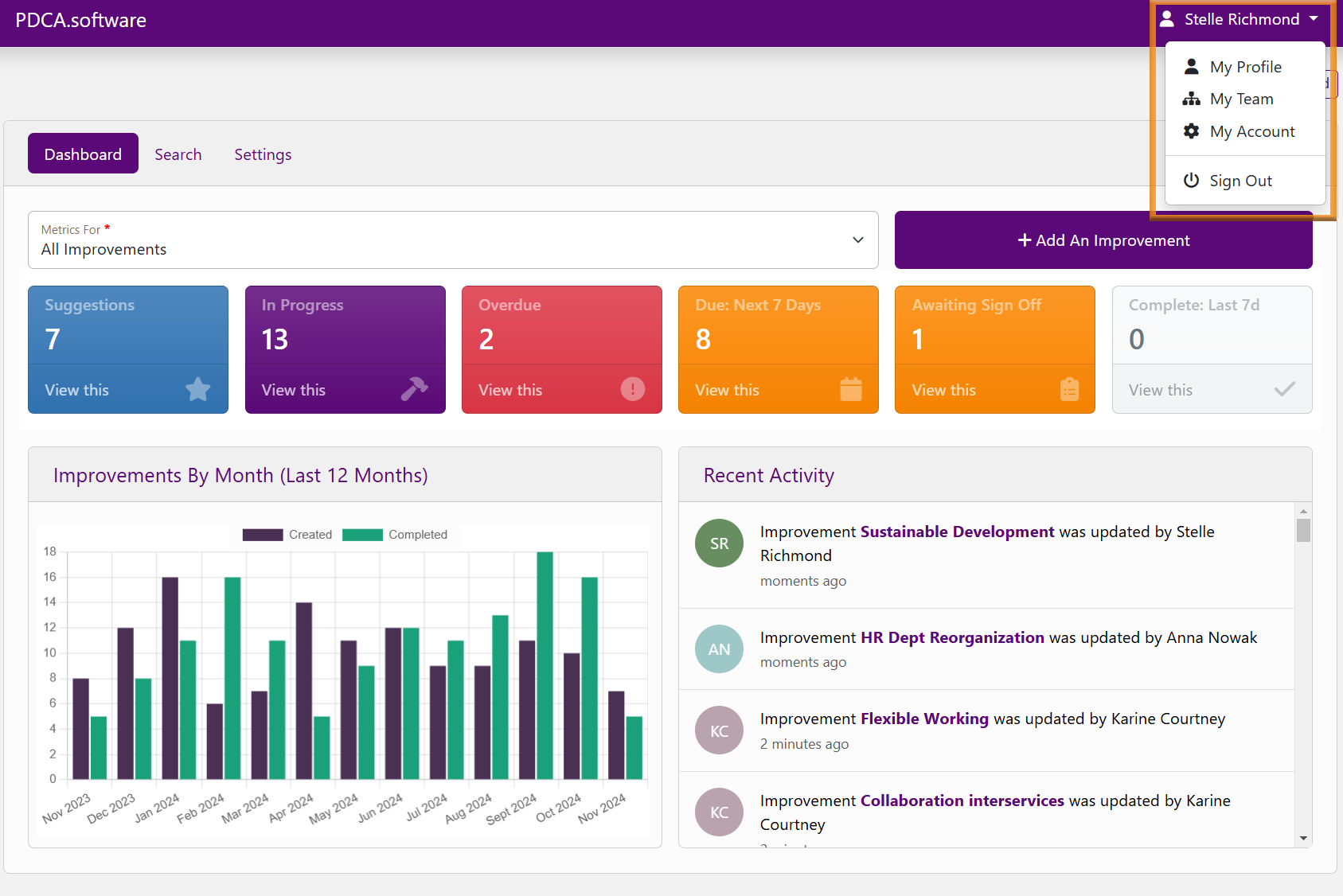
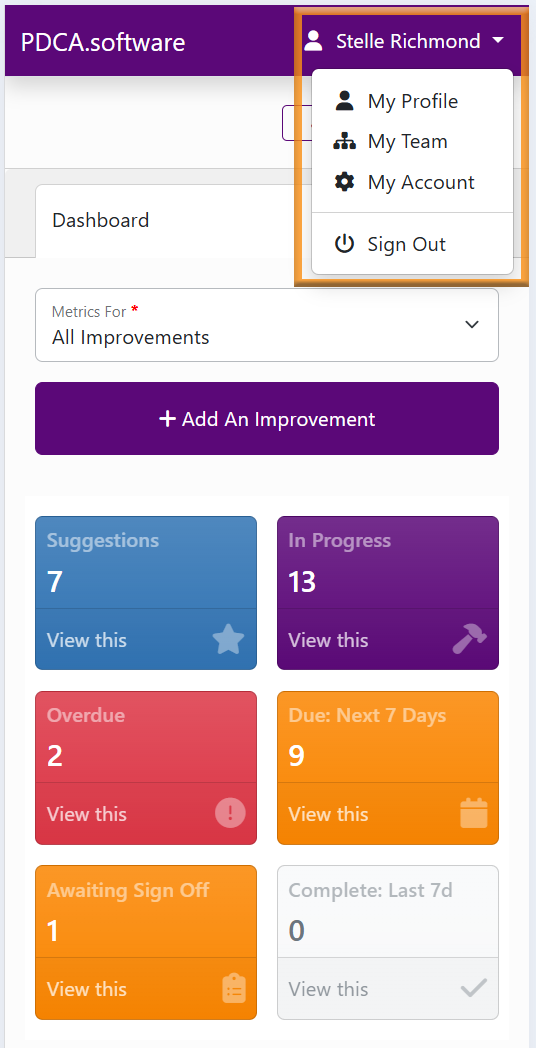
Find your name at the top right of any page and choose the My Team menu option (top right).
If you want to change the role of a user choose the user from the list. If you want to add a new user clicn the Add People to your team button at the bottom of the screen.
Under Security and Permissions click on the role to choose a role. For an instant look how to choose a role follow the “Help Me Pick a Role” link on the page.
How to edit or add new roles.
Admin OnlyIf you choose the next tab “Roles” you can manage the roles in the system.
A number of default roles have been created as standard. These have been chosen since they are commonly required roles. They include:
- Administrator users who can usually do everything.
- Approvers who can sign-off improvements but not create users or delete items and may not export data.
- Standard users who can create improvements only
Some organizations may wish to create everybody as an Administrator; there is nothing wrong with that and since all users are counted as one for your billing plan, it won’t cost you extra! It all depends on how you want to manage things.
There is one very important setting:
- Can adjust settings, create and disable user accounts, and modify billing.
Only those users with this setting can do something that changes your billing for PDCA.software and every company must have at least one of these. By default, your first user is an admin user and has this permission.
You can change these roles, delete most of them (use the red icon at the bottom left of a role) or you can create new ones with any combination of settings you need for your own organization.